Connecting Your Wallet
Connect a Ledger wallet (Nano X or Nano S). If you are using WSL or Linux, first download the script for compatibility:
wget -q -O — https://raw.githubusercontent.com/LedgerHQ/udev-rules/master/add_udev_rules.sh | sudo bash
Connect the Ledger wallet to your computer, open the Ledger Live app and activate the Developer mode in the settings.
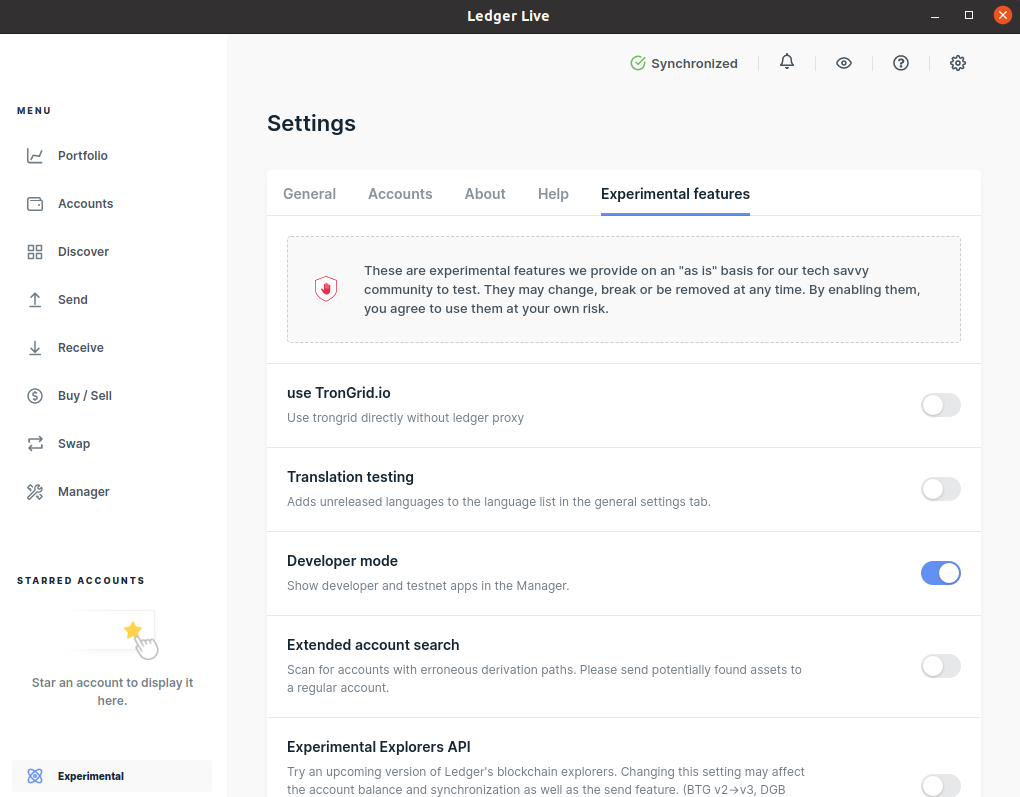
Then install Tezos Baking App in the Manager tab.
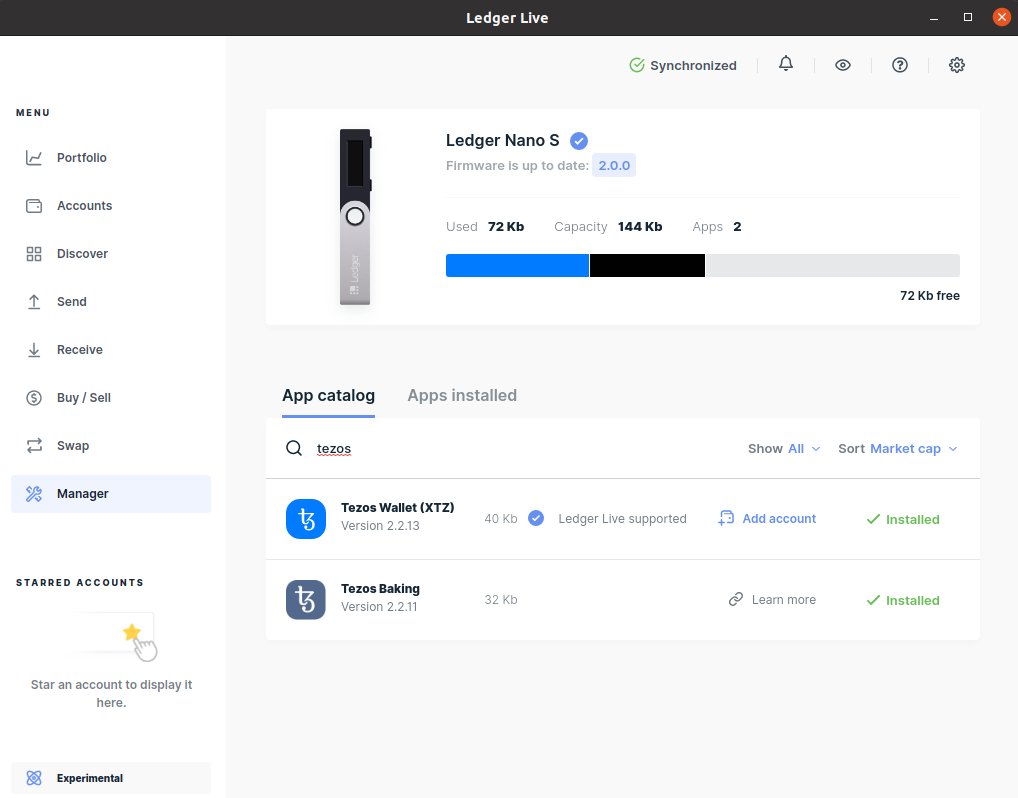
Close Ledger Live and start the Tezos Baking App on the Ledger wallet. Go to the terminal with tezos-client and locate the device:
./tezos-client list connected ledgers
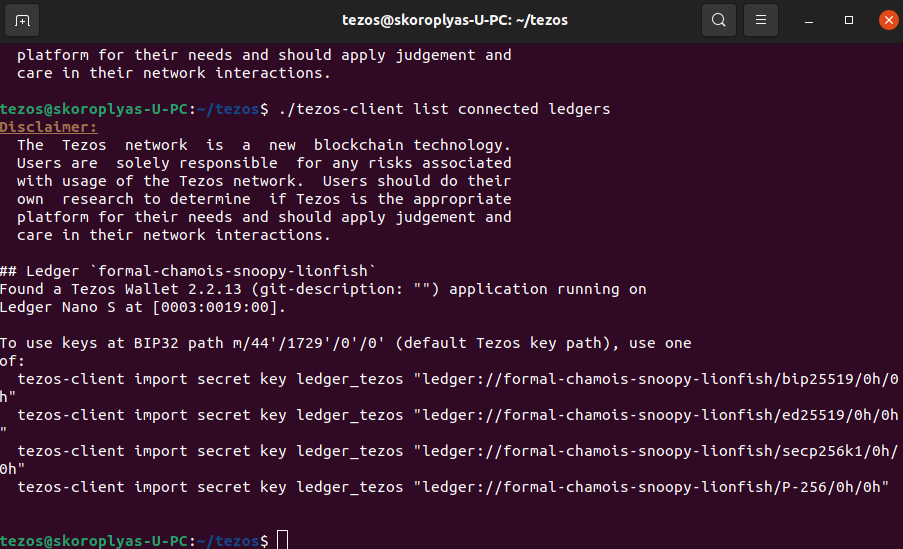
Copy the Ledger address ending with “ed25519” and execute:
./tezos-client import secret key [the alias of the account to which the key will be attached] “[Ledger address]”
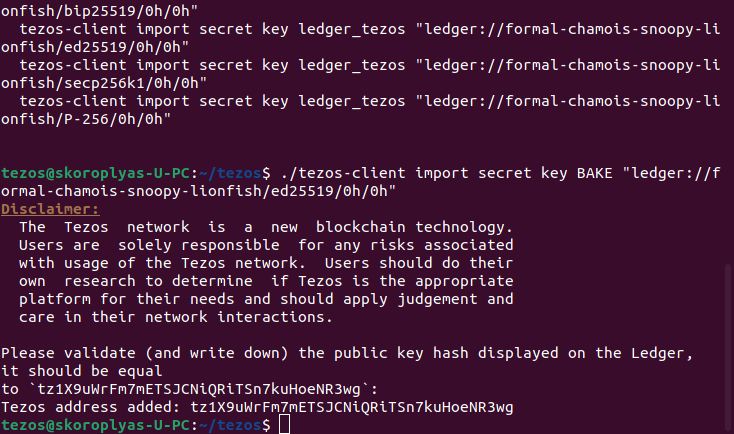
Confirm in Ledger that the client displays the correct public key. Check the alias with the list command:
./tezos-client list known addresses
The last command is to register the address as a baker. The “as delegate” part means that other users could delegate you funds.
./tezos-client register key [alias] as delegate
After the confirmation, find your public address at TzKT.io. In the Baking tab, the service will display your schedule for signing and confirming blocks. On average, new bakers enter the mainnet schedule after 17-20 days. Until then, you can turn off the node and just wait.
One day before your address is due to confirm the first blocks, re-synchronise the node: erase context, store and lock, import a fresh snapshot and start the node.