Linux
We used Ubuntu 21.04 but other Ubuntu or Debian distributions are also applicable.
Open a terminal and install the dependencies of the libraries you need for the Tezos node:
sudo apt-get install build-essential git m4 unzip rsync curllibev-dev libgmp-dev pkg-config libhidapi-dev
Type your password, press Enter and wait till the installation is finished.
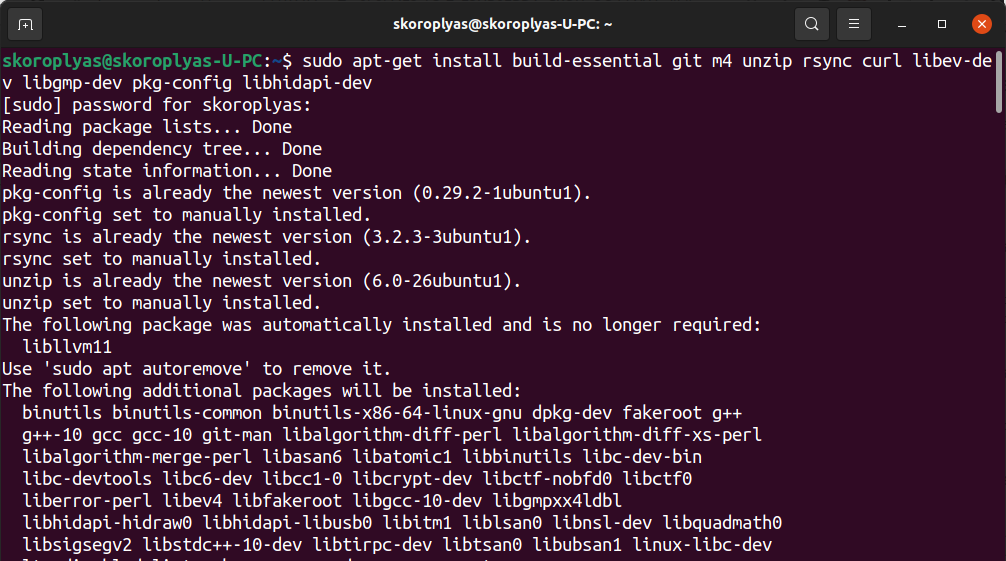
Then install Bubblewrap, a utility for running applications in sandbox containers separately from the system. Running a Tezos node in a sandbox will keep it safe from possible hacking:
sudo apt install bubblewrap
Create a new user called Tezos with administrator rights and switch to it. Be sure to give it a password that you won't forget. You can skip filling in the work phone number and other details by pressing Enter:
sudo adduser tezossudo adduser tezos sudosudo su tezos
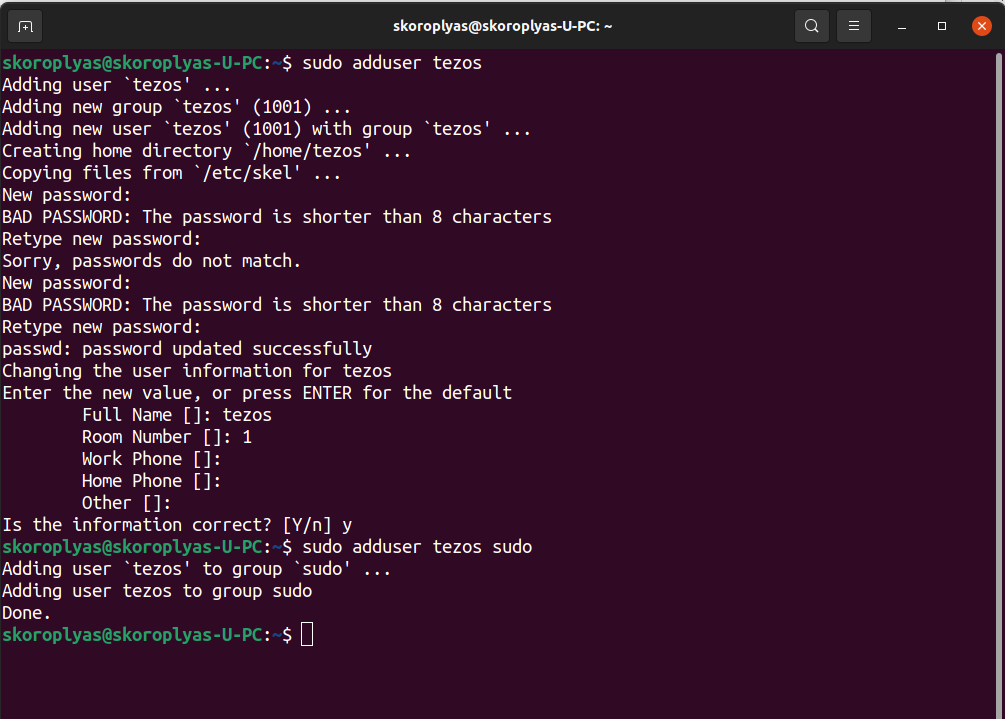
Download the source code for a Tezos node:
git clone https://gitlab.com/tezos/tezos.gitcd tezosgit checkout latest-release
Install the package manager opam:
wget https://github.com/ocaml/opam/releases/download/2.0.7/opam-2.0.7-x86_64-linuxsudo mv opam-2.0.7-x86_64-linux /usr/local/bin/opamsudo chmod a+x /usr/local/bin/opamopam init --comp=4.09.1 --disable-sandboxingopam switch 4.09.1opam updateeval $(opam env)
If the terminal returns an invalid field opam-root-version error, uninstall opam with sudo apt-get remove opam. Then reinstall it.
Install the Rust compiler:
wget https://sh.rustup.rs/rustup-init.shchmod +x rustup-init.sh./rustup-init.sh --profile minimal --default-toolchain 1.52.1 -ysource $HOME/.cargo/env
Compile your Tezos node:
make build-depsmake
If the terminal returns an error about a missing repository, re-download tezos.git and then run make build-deps:
git clone https://gitlab.com/tezos/tezos.gitmake build-deps
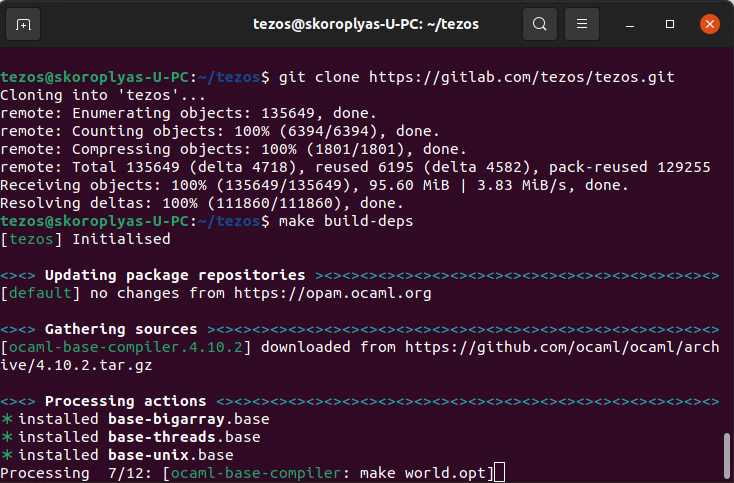
Generate the node identity:
./tezos-node identity generate
Installation is now complete, follow the instructions for setting up the node and running the baking.
 Windows
Windows Linux
Linux macOS
macOS