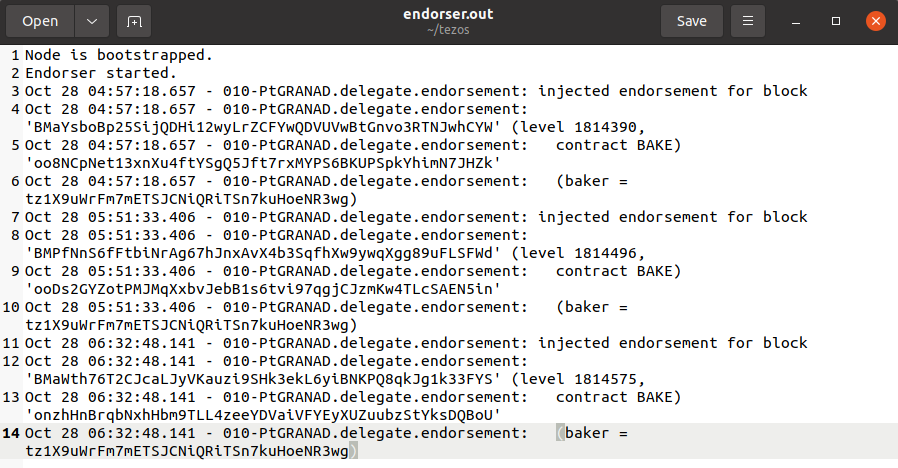Start Baking
After the synchronisation, you can start baking. To do this, three daemons must be started:
- baker to build, sign and endorse blocks;
- accuser to verify other bakers (optional).
Open a new terminal window and start the Tezos Baker App on Ledger. Then run the tezos-baker command with the name of the current protocol update. To do this, go to the Tezos folder and copy the tezos-baker-0XX-... file’s name.
cd tezosnohup ./tezos-baker-010-PtGRANAD run with local node ~/.tezos-node/ BAKE > baker.out &
Check the operation of the process with the command:
ps aux | grep ./tezos
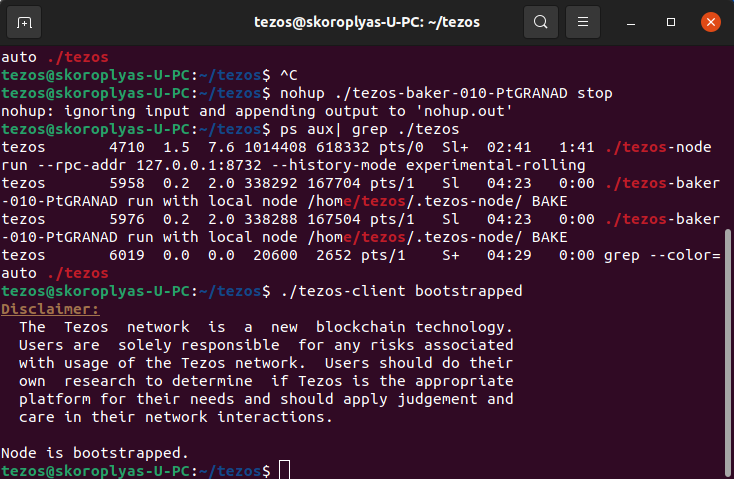
The baker daemon will record the block creation logs in the file baker.out in the Tezos folder. This can be opened with any text editor.
The Endorser daemon will launch along the Baker and write logs to the same file. Our node managed to sign three blocks and made entries about it.