Updating the Node
The Nomadic Labs team regularly releases updates to Tezos nodes. They fix bugs and optimise the code for more stable operation.
The node also needs to be updated if the protocol is upgraded to a new version. If it changes the baking mechanism, a blockchain database format, or a consensus algorithm, the legacy version of the node will be incompatible with the new protocol.
Nomadic Labs publishes instructions on how to update the node to the current version at Tezos.gitlab.io. We'll show you a general example of how to upgrade a node.
Open a terminal and navigate to the folder with the installed node:
cd tezos
Then execute the command to view all the available versions of the node in the Tezos repository:
git fetch
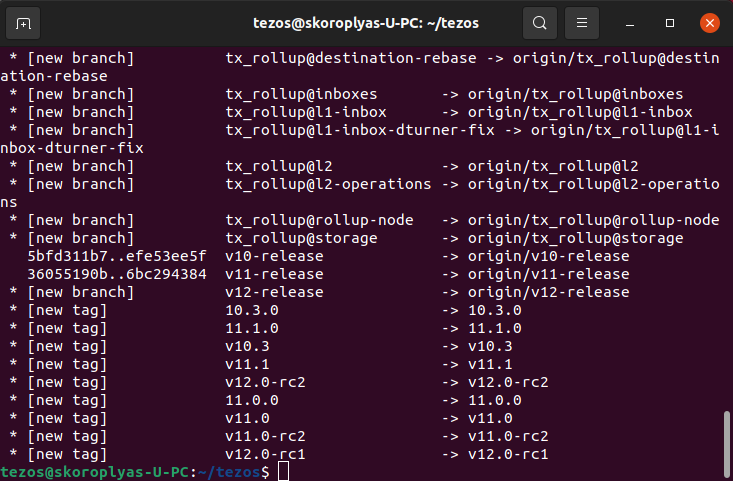
Use the latest version. In our case, it’s 12.0-rc2:
git checkout v12.0-rc2
Delete the old source files to compile the node:
rm -rf _opam _build
Compile the new version of the node:
make build-depseval $(opam env)make
Afterwards, reboot the computer to make sure the node’s old version is off, and then relaunch it.