What Is More Profitable
Baking has a high entry threshold: 6,000 XTZ ($18,000 at the time of publication). It may seem that only users who do not have the funds to run their own node delegate funds. But this is not always the case.
According to TzStats, 250 users have delegated more than 6,000 XTZ to the PosDog baker. Other public bakers have a similar situation.
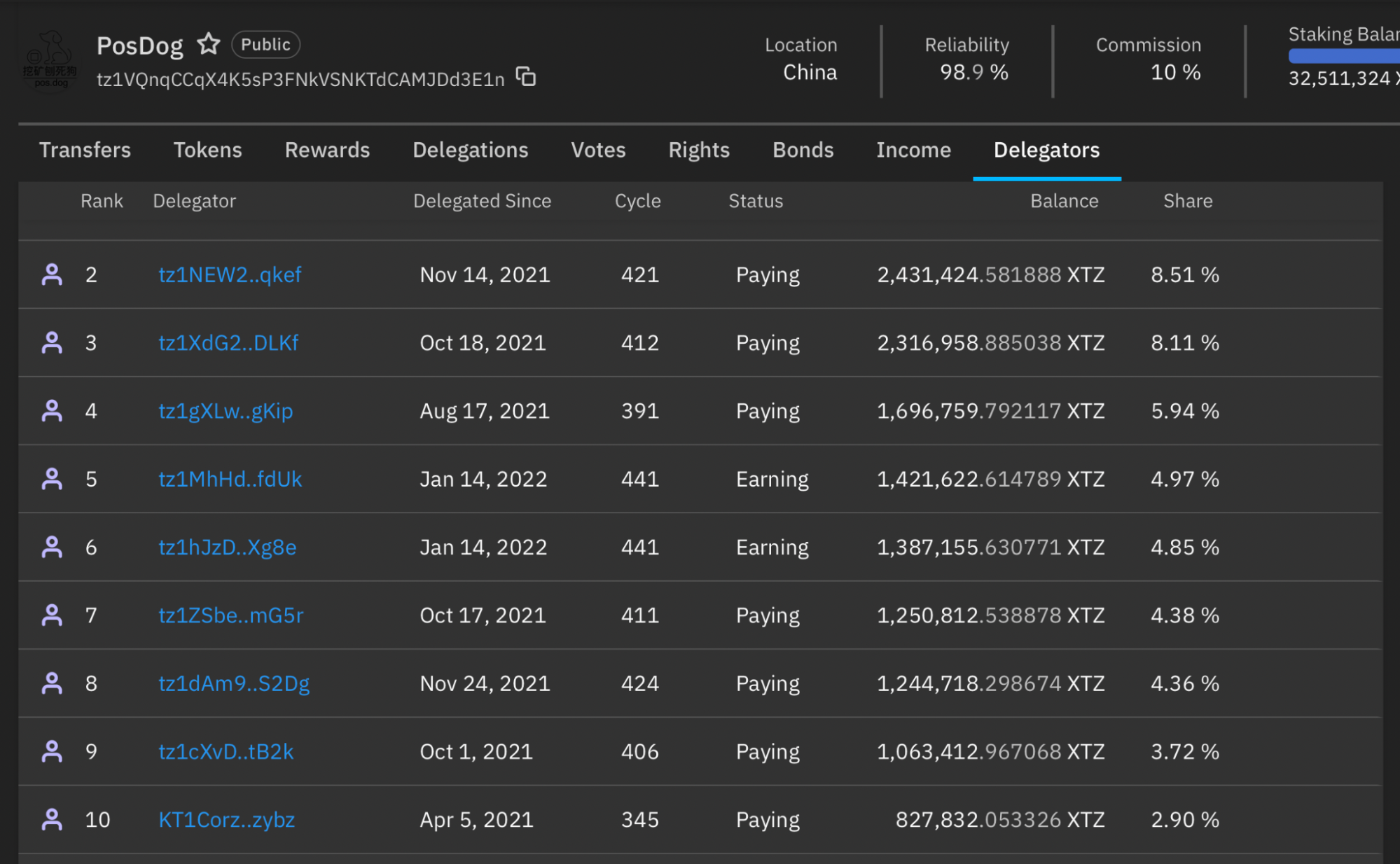
Most likely, delegators do not want to become bakers because they are scared away by the difficulties of starting and setting up a node. In fact, it's easy if you do everything according to the instructions.
To start a Tezos node you will need:
- 6000 XTZ;
- A separate computer, preferably a laptop with a working battery;
- A Ledger Nano X or Nano S for secure storage of XTZ.
Computer requirements:
- 100 GB of free disk space. SSD is a must, otherwise, the node will not have time to build and sign the block;
- 8 GB of RAM. With 4 GB, the operating system will be slow.
The node can run on Windows, Linux, or macOS. It is better to use Linux or macOS since you can quickly and safely build a node from the source. To run a node on Windows, use the Windows Subsystem for Linux (WSL) or the Docker container manager.
It takes about two hours to install and configure a Tezos node: 15 minutes to type commands in the terminal and an hour and a half to download components and compile the source code.
We ran baking on each operating system and described the process. The instructions consist of three steps:
- installing the Tezos node (separately for each OS);
- setting up and the baking start (general instructions, works on any OS);
- running baking in Docker (an alternative for Windows or VPS).
 Windows
Windows Linux
Linux macOS
macOS