macOS
Important!
At the time of writing, Tezos node cannot run on ARM CPUs like M1.
First, install the Brew package manager. It allows you to install third-party applications from repositories, like APT or Pacman in Linux.
Open a terminal and run the command:
ruby -e "$(curl -fsSL https://raw.githubusercontent.com/Homebrew/install/master/install)"
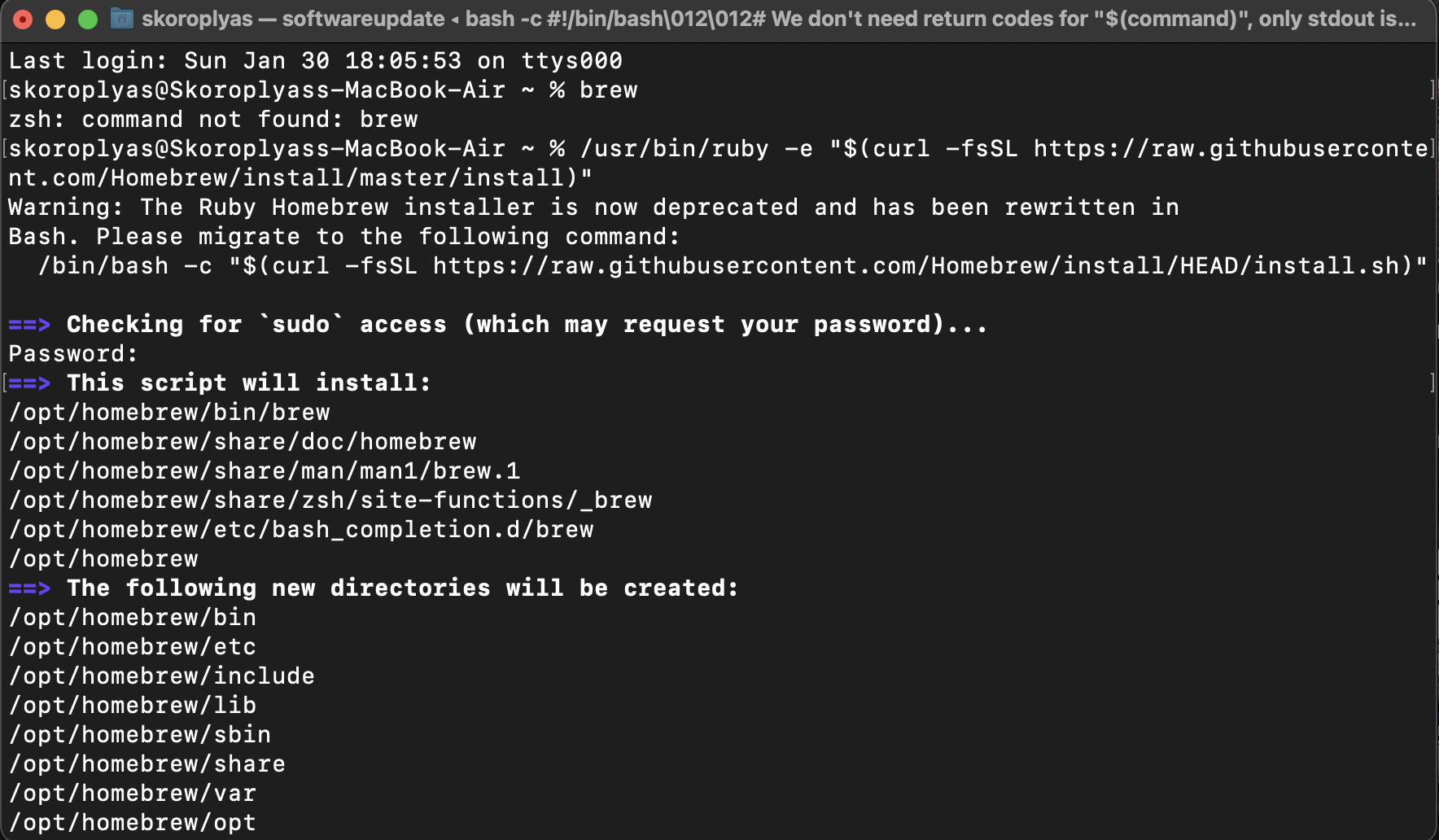
Then install the libraries you need to build the node:
brew install hidapi libev
Clone Tezos node repository from Github:
git clone https://gitlab.com/tezos/tezos.gitcd tezosgit checkout latest-release
Install the package manager Wget to download archives from Github:
brew install wget
Install the library of OCaml and its package manager opam 2.0.7:
brew install ocamlwget https://github.com/ocaml/opam/releases/download/2.0.7/opam-2.0.7-x86_64-macOSsudo mv opam-2.0.7-x86_64-macOS /usr/local/bin/opamcd /usr/local/bin/sudo chmod a+x opamopam initopam updateopam updateeval $(opam env)opam switch create 4.09.1eval $(opam env)
Install the Rust compiler:
sudo wget https://sh.rustup.rs/rustup-init.shsudo chmod +x rustup-init.sh./rustup-init.sh --profile minimal --default-toolchain 1.52.1 -ysource $HOME/.cargo/env
Compile the Tezos node. The terminal may say that "No repository tezos found" but it is a false error that can be ignored.
cd ~/tezosmake build-depsmake
Generate the node identity:
./tezos-node identity generate
The installation is complete, now follow the instructions to set up the node and start baking.
 Windows
Windows Linux
Linux macOS
macOS