Windows
Tezos node does not have a Windows version, but it can be run using the Windows Subsystem for Linux (WSL). This is a light environment to install a Linux distribution without using a virtual machine. You will need Windows 10 version 2004 (build 19041) or higher or Windows 11 to run WSL.
First, boot your BIOS and enable Intel VT or AMD-V virtualization. This option is usually found in the CPU settings.
Then boot Windows and enable WSL support in the Components Panel. To do this, open Start and search for "Turn Windows" (Windows Features). In the menu turn on Hyper-V and the "Windows Subsystem for Linux" components. Click OK and reboot your computer.
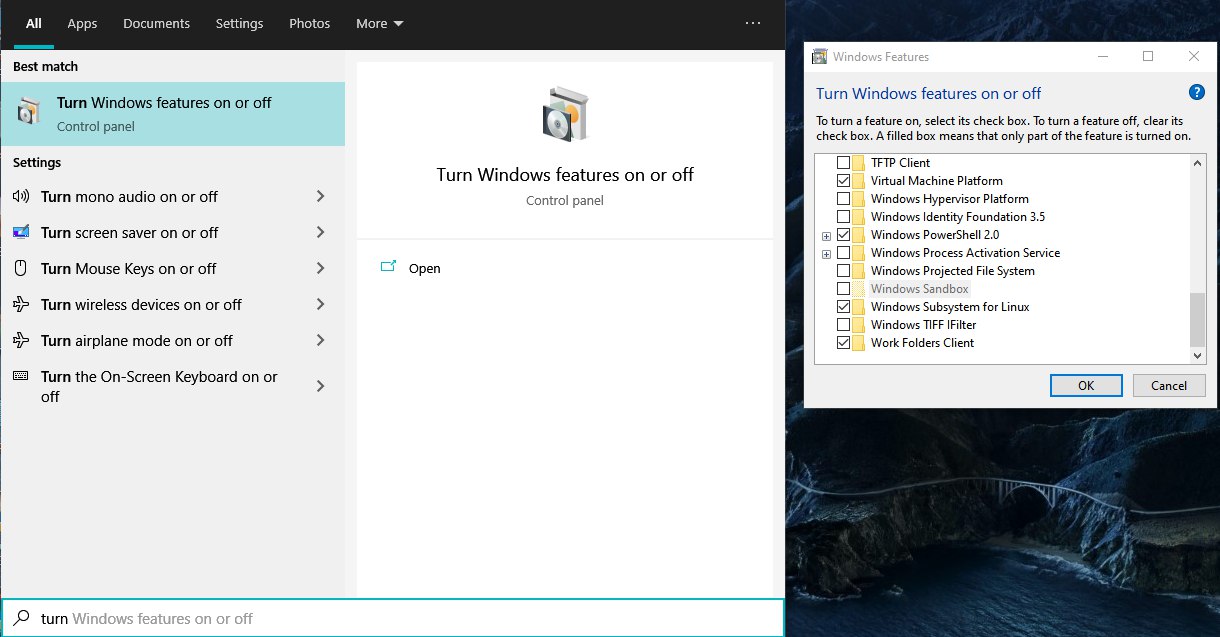
Open Microsoft Store, find and install an Ubuntu distributive.
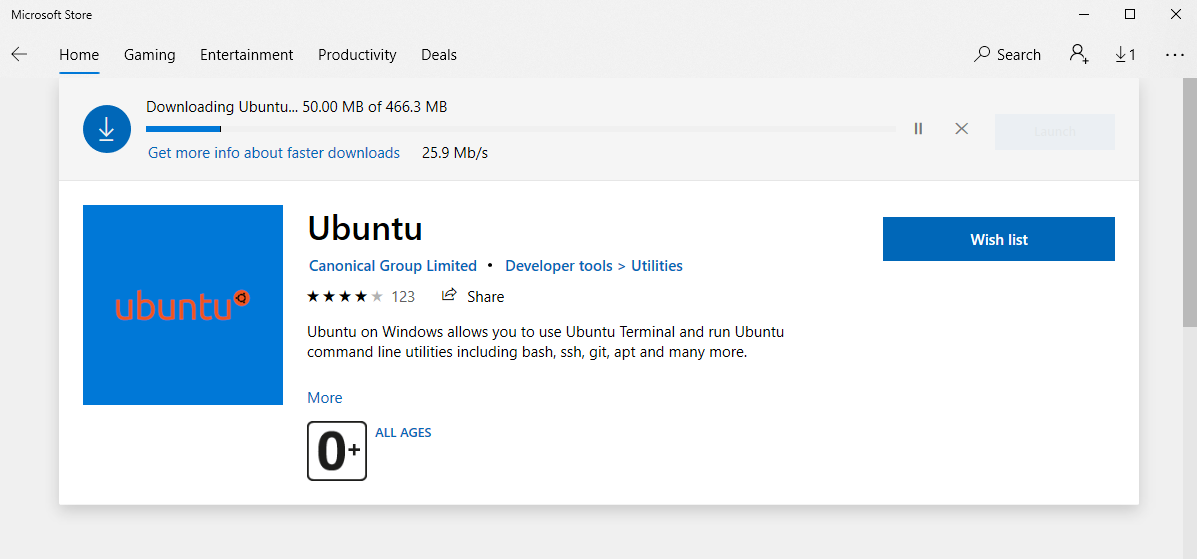
Start Ubuntu from the Start menu or run the command ubuntu in the terminal. Wait for the installation to finish, then set a user name and password.
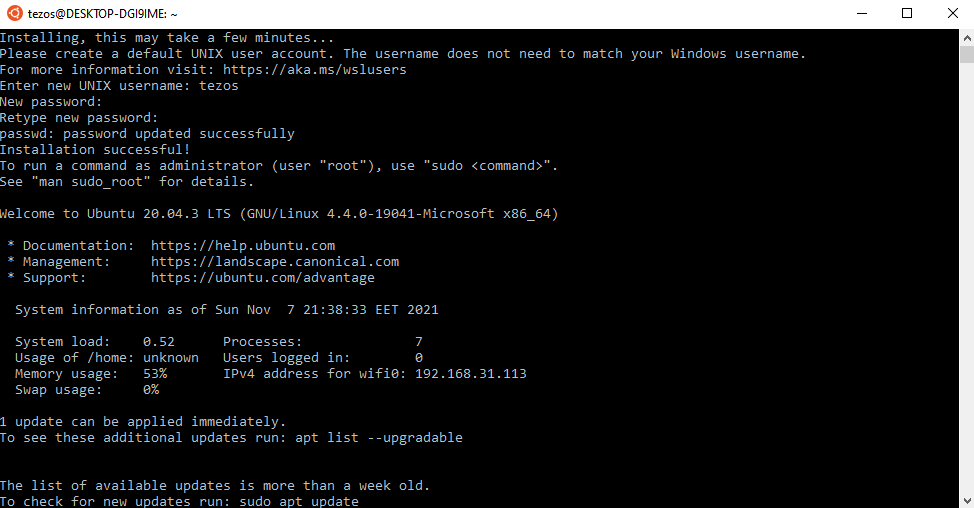
Then follow the guidelines for Tezos node installation on Linux.
 Windows
Windows Linux
Linux macOS
macOS